|
Mars Exploration Rovers Screen Saver |
|||

|

|
||
|
[ Download ] Follow the Mars Exploration Rover Mission as Spirit and Opportunity traverse the Red Planet! The Mars Exploration Rovers Screen Saver automatically downloads the latest available daily status reports and image updates throughout the duration of the rover missions directly from the Jet Propulsion Laboratory -- the site of the rovers' mission control center. |
|||

Explore - Every time your screen saver is activated, the latest daily status reports and image updates will be brought automatically to your computer. Every day you'll read status reports prepared by the mission control team and see a new picture relating to a story of interest for each rover. Inform - With the Mars Exploration Rovers Screen Saver you will see the complete historical timeline of Mars missions by the United States, the former Soviet Union, Russia, Japan, and the European Space Agency, as well as a brief description of each attempt. |
|||

Inspire - In addition to the great informative features, the Mars Exploration Rovers Screen Saver will treat you to statements made by a diverse group of rover and science team members about the past, present, and future of Mars exploration by NASA -- displayed against inspiring backdrops of Mars and Earth. There are also over 30 images and photographs in the screen saver of rover prototypes, mission facilities, and Mars. Among these are striking orbital images of sand dunes and rock layers taken by the Mars Global Surveyor and Mars Odyssey orbiters, plus photographs from the final assemblies of Spirit and Opportunity at Kennedy Space Center in Florida shortly before their launches in June and July of 2003. |
|||
|
System Requirements To download and use the Mars Exploration Rovers Screen Saver your computer must meet the following minimum requirements:
*** Make sure to check your color quality. To do this, right click on your desktop and select "properties". Select the "settings" tab and look at the "color quality" box. Select either 24 or 32 bit. Interested in a screen saver for Macs? Visit: http://www.nasa.gov/externalflash/m2k4/frameset.html (Click on "Multimedia" and then "Screen Savers") |
|||
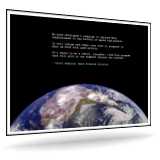
|

|
||
|
This sounds great! I want to Download the Screen Saver to stay up to date with Spirit and Opportunity as they explore Mars. [ Download ] |
|||
|
Curator: Cassie Bowman
|
|||