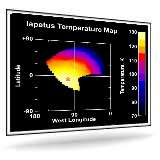| Cassini-Huygens
Photojournal Screen Saver |
|||

|

|
||
| [ Download ] Follow the Cassini-Huygens mission to Saturn and its moon Titan. The Cassini-Huygens Photojournal Screen Saver automatically downloads the latest available image updates throughout the duration of the mission.
|
|||

Explore - Every time your screen saver is activated, the latest daily image updates will be brought automatically to your computer. With the Cassini-Huygens Photojournal Screen Saver you will follow along on this historic mission. Imagine - A variety of extra images of Saturn and its moons are included as well. Plus artists' renderings of key phases of the mission and the spacecraft hardware. |
|||
|
And visit the Planetary Photojournal for archives of planetary images including those from the Cassini-Huygens mission! |
|||
| System Requirements To download and use the Cassini Screen Saver your computer must meet the following minimum requirements:
***IMPORTANT: Make sure to check your color quality. To do this, right click on your desktop and select "properties". Select the "settings" tab and look at the "color quality" box. Select either 24 or 32 bit. Interested in a screen saver for Macs? Visit: http://www.nasa.gov/externalflash/m2k4/frameset.html (Click on "Multimedia" and then "Screen Savers") |
|||
| This sounds great! I want to Download the Screen Saver to stay up to date with the Cassini mission to Saturn! [ Download
] |
|||